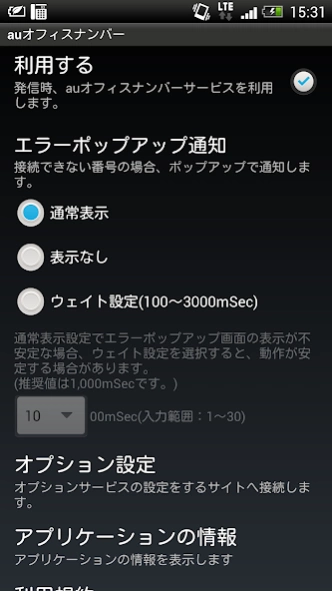auオフィスナンバー
Continue to app
Free Version
Publisher Description
auオフィスナンバー - KDDI Corporation provides is the only app of "au office number" and "office mobile pack (fixed telephone number notification options)".
【Note】
We have detected the following problem only when using this app (ver3.4.0) on Android 11 version of Galaxy series.
- Unable to send internationally.
・If you make a call with 9 or 10 digits that start with a number other than 0, 007726 will be added and the call will be made.
Please do not update the version if you use it under the above conditions.
(There is no problem with domestic calls, calls starting with 0, and calls with 8 digits or less.)
-------------------------------------------------- -------------------------------------------------- --------------------
--App overview--
This is a dedicated app for "au Office Number" and "Office Keitai Pack (landline phone number notification option)" provided by KDDI Corporation.
When dialing, the phone number is recognized and a special code is automatically added.
The "au Office Number" service is a service for corporations that can use a landline phone number (0AB-J or 050 number) with their au mobile phone.
Calls to the landline phone number you applied for (0AB-J or 050 number) will be received on your registered au mobile phone. You can receive calls even if this application is not running.
Customers who subscribe to Office Keitai Pack (landline phone number notification) provided by KDDI Corporation can also use this service.
Please check our website for more information on our services.
*Application is required to use this service.
*This app can be used on au Android devices (excluding tablets and some devices).
*Operation confirmed model: Android ver4.4 or later (excluding some devices)
*Please turn on the "Caller ID notification" function. (Some models)
*When starting to use this app, please check the ``Usage Start Date'' listed in the ``Information on Start of Use (Start Notification)'' that will be mailed to you after application. It cannot be used before the "use start date".
*Please uninstall this application after canceling this service.
*This app does not send customer information from your device to external parties.
*If the app is not used for a period of time, the permissions for using the app will be deleted, so we recommend that you set the app so that the permissions for this app are not automatically deleted.
--------------------------
●au office number/office cell phone pack (landline phone number notification option) Application software license agreement
Please be sure to read this license agreement before use. (required)
■License agreement
If the customer downloads, installs, or uses the named application software (hereinafter referred to as the "Application"), this au office number/office mobile phone pack (landline phone number notification option) application software license agreement (hereinafter referred to as the "Application") You are deemed to have agreed to all the terms and conditions of this Agreement (hereinafter referred to as the "Terms of Use"), and each au mobile phone terminal that you download, install or use will be deemed to be a contract between you and KDDI Corporation (hereinafter referred to as the "Company"). ) will conclude a license agreement for this application (hereinafter referred to as the "Agreement"). If you do not agree to all the terms of this agreement, you may not download, install, or use this application.
(1) This application can be used from an au mobile phone terminal provided by the Company or Okinawa Cellular Telephone Co., Ltd. to the Company's au office number service and Office Keitai Pack (landline phone number notification option) service (hereinafter referred to as the "Service"). ) is an application software that provides a function that simplifies the dialing procedure when calling the following domestic phone numbers.
[Destination phone numbers that can be called using this service]
① 0AB to J (given to NTT East/West subscriber phones, etc.)
② Starting with 050, 070, 080 or 090
*With this service, it is not possible to add 184 or 00XY (excluding those specified separately by our company) before the destination phone number when making a call. If you add 184 or 00XY, the call will not be made as part of this service, but as a normal au communication service.
(2) If you no longer agree to these terms of use, please delete this application from your au mobile phone device.
(3) Customers may use this Application free of charge on a non-exclusive basis within Japan only on the au mobile phone device on which the Application is downloaded, installed or used.
(4) All rights, including copyright, regarding this application belong to the Company or a third party to whom the Company has received permission.
(5) The Customer shall not violate the rights of the Company or a third party regarding the Application, or any act that may be likely to do so (copying, transferring, lending, public transmission of the Application without permission from the Company, making it available for transmission). (including decompilation, disassembly, reverse engineering, etc.), sublicensing, publishing on a website, etc.), modification or analysis (including decompiling, disassembling, reverse engineering, etc.).
(6) The Company may immediately terminate this Agreement if the Customer violates these Terms, and upon such termination, the Customer shall immediately delete the Application from the au mobile phone terminal.
(7) Separate communication fees will be charged for downloading, installing, or using this application.
(8) If you make a call overseas from an au mobile phone equipped with this application, there is a possibility that the call may not be connected, the call may be connected to a destination you did not intend, or you may be charged unexpected charges. Therefore, when making a call overseas from an au mobile phone equipped with this application, the customer must set the application to not use the application in the menu before making the call, or shall be deleted.
(9) Our company may change these Terms. In this case, the terms of use of this application will be based on the revised Terms of Use.
(10) Our company will post these Terms on the following website.
https://biz.kddi.com/user/auon/
(11) If the Company makes changes to these Terms that are disadvantageous to the Customer, the Company may post such changes on the website specified in (10) in advance, instead of providing individual notices and explanations.
(12) Our company may change the specifications of this application without prior notice to customers as necessary. If the Company changes the specifications of the Application and requests the customer to use the changed Application, the customer must delete the old Application from their au mobile phone terminal, download the changed Application, I will use it.
(13) The customer may not transfer or assign any rights or obligations related to this agreement to a third party, or provide them as collateral.
(14) The Company (including Okinawa Cellular Telephone Co., Ltd.; hereinafter the same applies up to (15)) shall provide the Customer with the following information regarding the operation, functionality, absence of defects, suitability for the purpose of use, and commercial compatibility of the Application. We make no warranties, express or implied, regarding the accuracy or reliability of the results of use, non-infringement of third party rights, use overseas, etc.
(15) Even if the customer suffers any damage related to this application, the Company will not be responsible for any compensation.
(16) If you allow a third party to use your au mobile phone device equipped with this Application, you shall obtain the third party's consent to these Terms in advance.
(17) In the event that any doubt or dispute arises between you and the Customer regarding this Application or this Agreement, we will discuss the matter in good faith, but if it is still not resolved and a dispute arises, the Tokyo District Court ” or the “Tokyo Summary Court” shall be the exclusive agreed jurisdictional court of first instance.
that's all
About auオフィスナンバー
auオフィスナンバー is a free app for Android published in the Telephony list of apps, part of Communications.
The company that develops auオフィスナンバー is KDDI株式会社. The latest version released by its developer is 1.0.
To install auオフィスナンバー on your Android device, just click the green Continue To App button above to start the installation process. The app is listed on our website since 2023-11-08 and was downloaded 1 times. We have already checked if the download link is safe, however for your own protection we recommend that you scan the downloaded app with your antivirus. Your antivirus may detect the auオフィスナンバー as malware as malware if the download link to com.kddi.android.auofficenumber is broken.
How to install auオフィスナンバー on your Android device:
- Click on the Continue To App button on our website. This will redirect you to Google Play.
- Once the auオフィスナンバー is shown in the Google Play listing of your Android device, you can start its download and installation. Tap on the Install button located below the search bar and to the right of the app icon.
- A pop-up window with the permissions required by auオフィスナンバー will be shown. Click on Accept to continue the process.
- auオフィスナンバー will be downloaded onto your device, displaying a progress. Once the download completes, the installation will start and you'll get a notification after the installation is finished.